Bookkeeping by Mehasa Consulting
- +447513300730
- [email protected]
- W1H London

Master Zoho Books Accounting Like A Pro: The Complete Guide
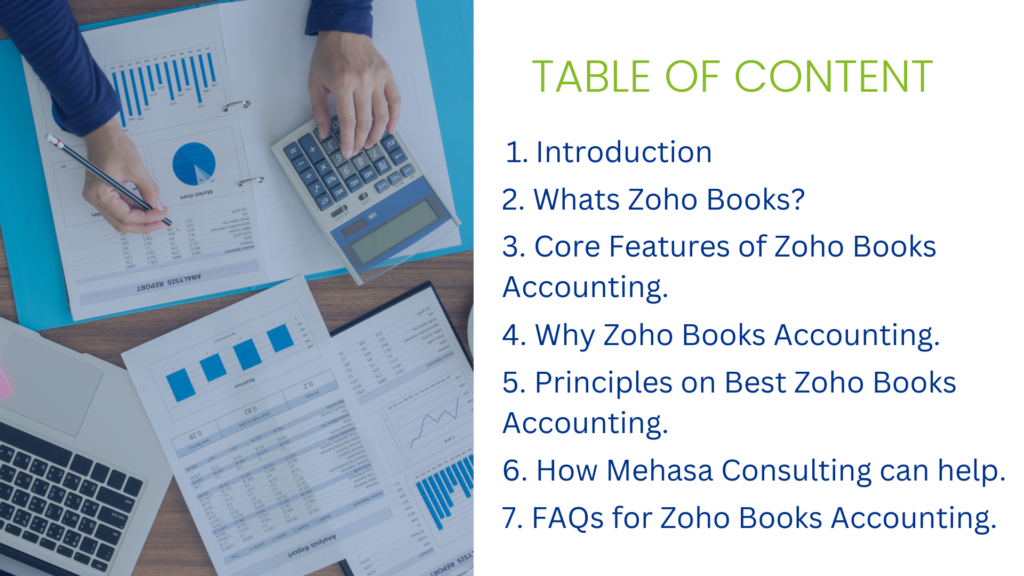
Accurate and efficient management of finances is the key to success in today’s fast-paced business environment. Whether you are a startup or an established enterprise, mastering accounting software such as Zoho Books can help transform the way you manage your finances. With a user-friendly interface, powerful features, and seamless integrations, Zoho Books helps businesses streamline tasks such as invoicing, expense tracking, and reporting to provide better insights, improve productivity, and enhance efficiency.
This is a step-by-step guide to unlock all the potential of Zoho Books. We will take you through expert tips and practical steps to ensure you master this powerful accounting tool and drive your business towards financial success.
What is Zoho Books?
Zoho Books is cloud accounting software designed for small to medium-sized enterprises, simplifying financial management through automation of key processes: such as invoicing, reconciliation of bank statements, tracking expenses, and many other time-consuming processes. All the powerful tools related to tax compliance, real-time collaboration, and multi-currency support make managing finances even easier and more efficient—it may be one business location or global operations.
One of the key features of Zoho Books is that it can easily integrate with other Zoho applications and third-party software. This feature allows businesses to connect all their different operational tools into one cohesive system, which helps streamline workflows and reduce the number of platforms used. It also offers mobile access so that business owners and managers can keep track of their finances on the go, wherever they are.

Core Features of Zoho Books Accounting
1. Simplifying Invoicing and Payments
Zoho Books is an integrated platform for invoicing and accounting. It makes business transactions more accessible and efficient. You can develop customizable, professional invoices. You can manage payments from various sources to ensure your clients can pay through their most preferred option. The system also features automated reminders of the due payments, thus ensuring that there are no delays and cash flow is well planned.
For businesses that deal with international clients, the multi-currency feature allows invoices to be billed in the client’s local currency while still being recorded in your base currency. Zoho Books also supports recurring billing and invoice approval workflows to ensure that billing cycles run smoothly.
2. Manage Expenses and Bills
Zoho Books tracks all expenses, including categorizations that allow for easy upload of receipts to it. The system also checks off all the billable items belonging to a specific customer. The automated feature scans and reads vital data from receipts, effectively cutting out the manual entries needed in bill management as well. This happens as the workflows do this verification and finalizes it.
It keeps accounts organized and up to date with the purchasing of purchase orders, billable expenses, and vendor credits by allowing the management of these items in business transactions with vendors.
3. Client Portals
The Client Portal is an effective tool to improve communication and interaction with the clients. This portal offers recent transactions, quote approvals, and payment options directly to save the time and effort of clients. Clients can provide their feedback as well as manage their invoices and quotes through the portal.
Zoho Books also integrates Zoho Sign, so clients are able to sign documents and contracts online. This is a further layer of security for your business transaction.

4. Project Time Tracking
Any company billing by billable hours really finds this feature from Zoho Books to be really worthwhile. With a series of features like built-in timers, timesheets and widget on the interface of Zoho Books, you’ll hardly go amiss with a few missing hours. Apart from that, it also allows creating and tracking of a project plan for distribution of tasks to respective subordinates; it can include expenditure under invoices directly to it.
The mobile time tracking feature enables you to capture hours on the go; this is particularly helpful for remote teams or businesses with fieldwork.
5. Banking and Reconciliation
Zoho Books helps businesses manage their banking by syncing with your bank accounts, giving real-time insights into cash flow. The platform features automated transaction categorization and smart matching, making bank reconciliation faster and more efficient. Zoho Books flags any discrepancies, ensuring that your accounts are always accurate and ready for tax season.
The bulk actions feature makes it easier to handle transactions, thus reducing the time spent on manual tasks.
6. Better Reporting
Zoho Books lets you have over 50 pre-built reports that are designed to include profit and loss statements, balance sheets, and cash flow reports-all of which are delivered in real time. You can make decisions quickly based on real-time reports. You can also customize the reports, automatically send the reports, and even segment data by region or by product category.
For deeper analysis, Zoho Books integrates with Zoho Analytics, which offers further insights into your business and reporting possibilities.
7. Online Payment Simplification
Zoho Books integrates easily with popular payment gateways so online payments are collected safely without hassle. Recurring transactions can be automatically billed and a system keeps track of the payments, marking the invoice as paid once the transaction is complete. Vendor payments support accounts payable.
Why Zoho Books Accounting

1. Boosts Productivity
Zoho Books saves precious time for the business owner and his team, as it automates tasks like invoicing, bill payments, and expense tracking. The intuitive design of the platform makes it easy to navigate and manage accounting tasks with minimal training, so businesses can quickly adopt the system and start seeing results.
2. Real-Time Financial Insights
With Zoho Books, companies can access real-time financial information that will allow them to make better decisions. It keeps tabs on income, expenses, and cash flow so businesses can quickly make changes as their financial situation changes.
3. Better Security
Zoho Books takes security as its top priority. It uses encryption, data backups, and multi-factor authentication to protect your sensitive financial information. This will give the business owner peace of mind, knowing that their data is safe and secure from unauthorized access.
4. Streamlined Compliance
Zoho Books will help in making taxes less of a headache since the system keeps up-to-date with changes in the law and local and international taxation, and thus no individual needs to be reminded what must be changed or done according to the rules.
Principles on Best Zoho Books Accounting

1. Personalize Your Reports
Zoho Books allows customizing financial reports to track whatever metrics are most important to you. You can schedule dates, filter accounts, and also compare performance over any two periods for insights in general.
2. Automatic Report
This can be of great help as regards saving time through auto-generation and delivery of the reports. The regular reports that will save time include weekly sales, monthly expenditure, and summaries of quarterly financial reports. Such automated reports are a sure guarantee that stakeholders always stay updated on the latest data, all without manual intervention.
3. Integrates With Other Apps
Zoho books integrates with various apps from CRMs to e-commerce and all types of applications in business. The connection of these applications brings smoothness in data flowing within your firm by reducing duplicating in the entry processes making the whole process so efficient.
4. Account Reviewing and Reconciling Processes
This keeps your financial data correct and up-to-date. The reconciliation of accounts in Zoho Books can be easily made against bank statements so that the discrepancies will be identified on time and corrected.
5. Protect Data and Its Backup
Regular data backup ensures that your financial information is protected. The best thing about Zoho Books is that it automatically saves your data so that data loss or corruption cannot take place.
How Mehasa Consulting Can Help
At Mehasa Consulting, we help business people like you get most out of Zoho Books. Our experts will partner with you to set up Zoho Books, customize them, and optimize them based on your unique business need.
Mehasa Consulting makes sure your Zoho Books accounting system supports your business goals through automation and streamlining processes and being the foundation of making healthy financial decisions.
» FAQs for Zoho Books Accounting
Q. How to Use Zoho Books for Accounting?
To use Zoho Books for accounting, start by setting up your account, customizing settings for invoicing and tax rates, and adding customer and vendor contacts. Track income and expenses, link your bank account for easy reconciliation, and create invoices and bills.
Q. Does QuickBooks Integrate with Zoho Books?
The two accounting software, QuickBooks and Zoho Books do not interlink directly. However, through third-party tools, there exist ways to connect them for instance, Zoho Flow helps you automate workflows between any two applications. Through the integration, information such as invoices and customer data from QuickBooks is passed directly to Zoho Books. All of this without having to do things by yourself.
Q. How do you pass a journal entry in Zoho Books?
To pass a journal entry from Zoho Books, it is necessary to go to the “Accounting” module and hit “Journal.” From there you can select “New Journal” and fill out information related to date, accounts, debit, and credit; do not forget to give a description. After going through all of the steps, you can review and save the journal entry. This will ensure that you have accounted for all of the transactions, keeping your books balanced in Zoho Books.
Q. Can I share my account with Zoho Books?
Yes, Zoho Books enables you to share your account with other users. You can add team members, accountants, or external consultants by assigning them specific roles and permissions based on their needs. This feature helps ensure that each user has the right access level, protecting sensitive data while enabling collaboration on your financial tasks.
Q. How do I pass bank entries in Zoho Books?
Pass bank entries in Zoho Books as given in the Banking module after choosing your bank account; clicking Add Transaction; then clicking an option such as deposits, then adding the date, amount and even a description of transaction added and categorized to record properly. You can also upload your bank statements into this application, do the auto-categorization, and still do your reconciliation at high speed. Keep your bank entry all organized and updated by use of Zoho books.
